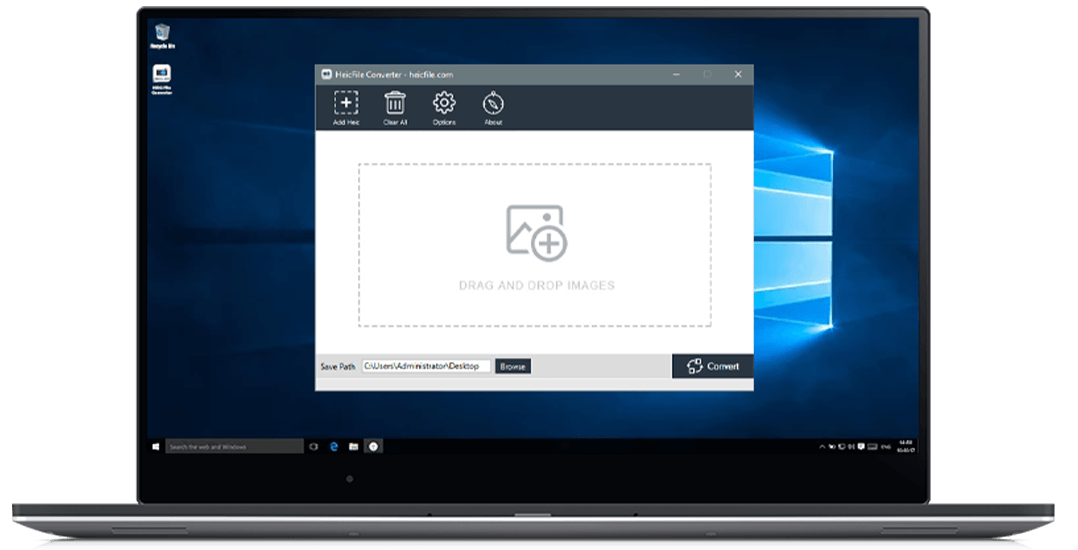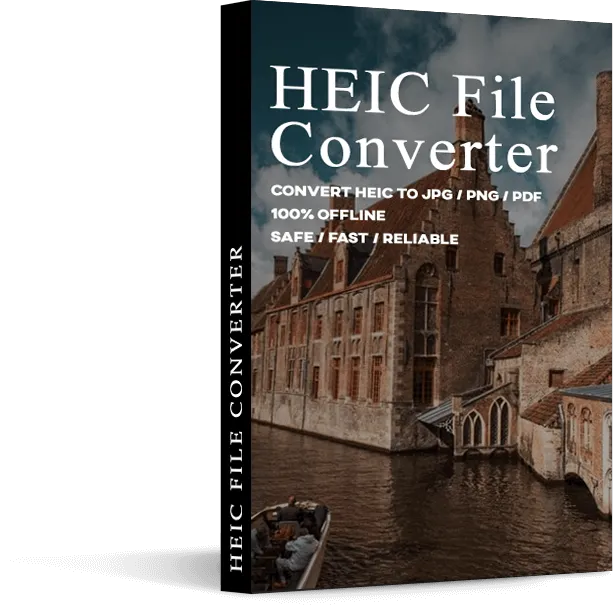
HEIC File Converter
for Free on Windows.
- Convert .heic file to jpg, png, and pdf file with only 3 steps.
- No more than 20Mb for the .exe file.
- Powerful conversion engine. Reliable and fast.
- Offline software. No internet connection required.
- Batch Process. Convert thousands of heic file to jpg in one click.
Features of heic converter
Convert your Heic photo with easy.
Best Heic Converter Features &
Methodologies.

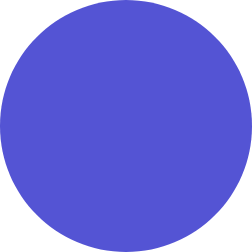
Convert heic photos
immediately!
The Heic file is a new file format brought by Apple. This file format is a new image standard that has much better performance but less image size than traditional jpg and jpeg. Generally, the photos you have taken by using iPhone, are all the .heic file format by default. So, how to convert them to Jpg in batch and open them on your Windows computer? Using our Heic to jpg converter could be your wisest choice.

Command line.
We provide a simple solution for users to convert .heic to jpg and png by using command lines. Download the command line package. Unpack the zip file and put the included files in the folder where you store all of your Heic photos. Run the heicfileconsole.exe file to promote a cmd and enter "Start" and then "Jpg" or "Png". Then the program will start the conversion automatically and convert all the files in the folder to jpg or png.
Get heic converter
Can not open .heic image files? Use Heic File Converter to convert .heic files to jpg/png in one go.